How to use scp?
This works for me and only me. Please scroll to the bottom to find the instructions for you!
Windows
-
In Windows you have to download the program
pscp.exefrom here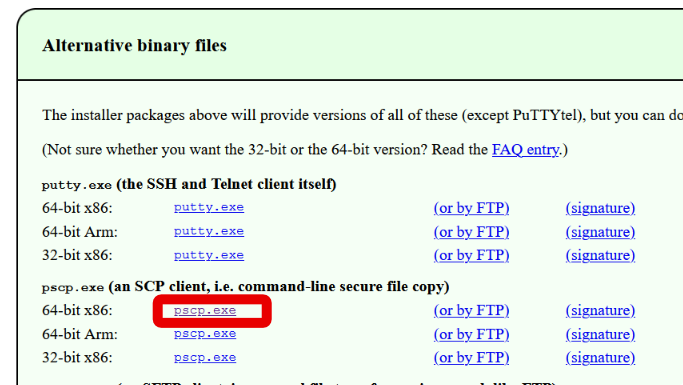
-
Then open
cmdand go to the ‘Downloads’ folder (or whereverpscp.exewas saved).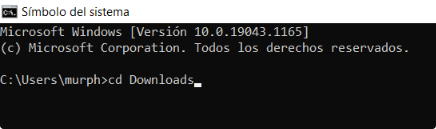
-
Enter the pscp command like this
pscp prueba123@192.168.1.85:/home/prueba123/clase/* .and it will ask for a password. Enter the password.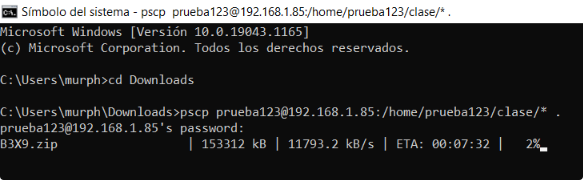
Fedora & Ubuntu
-
In a fresh F34 installation you only have to do
scp prueba123@192.168.1.85:/home/prueba123/clase/* .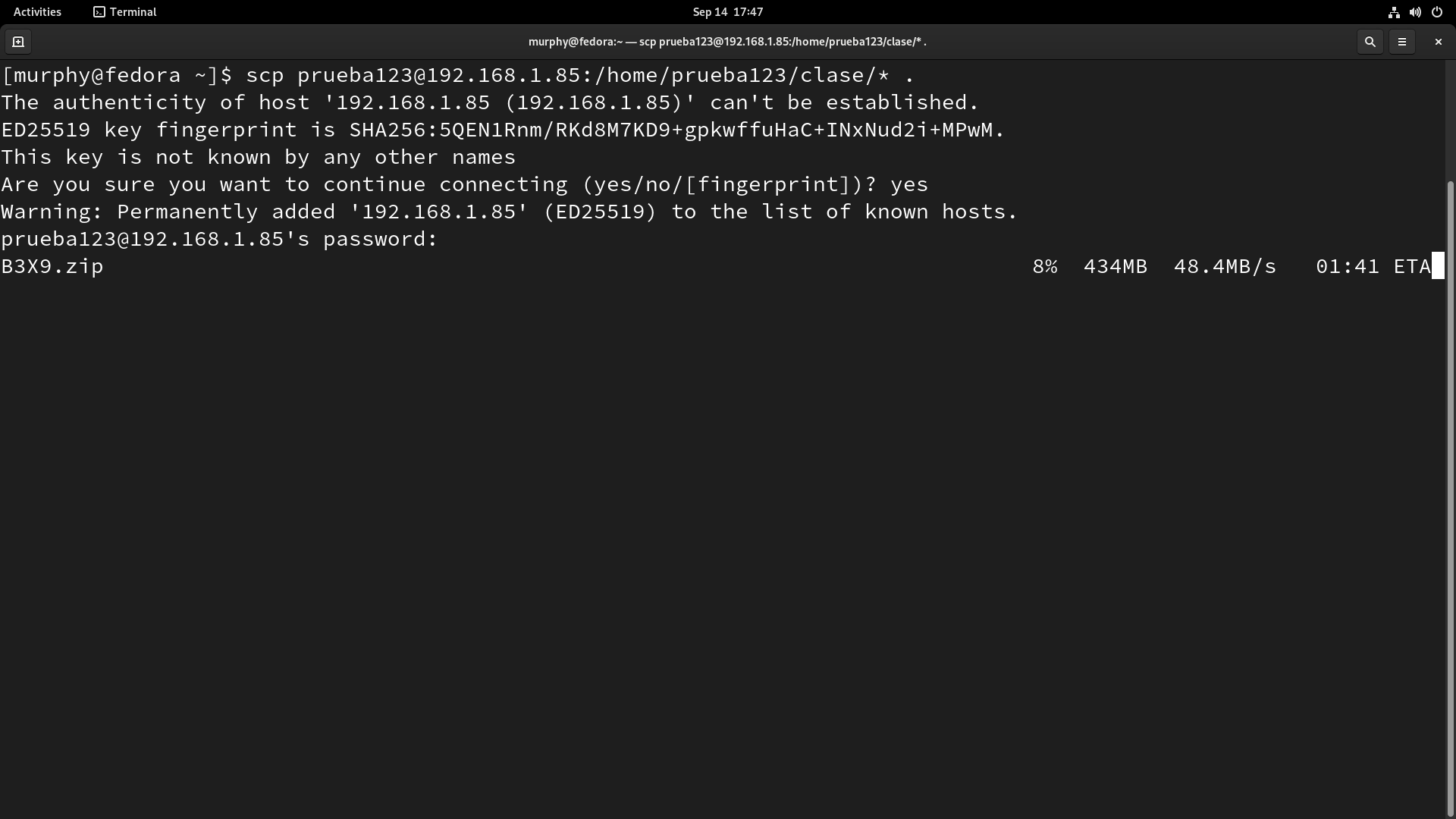
-
Answer yes to the question and afterwards enter the password.
Same thing with Ubuntu 20.04.3 (at least in the normal installation mode).
Instructions for you!
Just change the ip address from ‘192.168.1.85’ to ‘187.226.92.54’, everything else is the same…
Update: This is no longer required as ‘normal’ people tend to use ‘easier’ ways. At least that is what they say.