How to install CCP4 and Phenix in Fedora?
To install CCP4 and Phenix in Fedora you have to do the following.
CCP4
Download the (linux) installer and do…
sudo mkdir /opt/xtal
cd ~/Downloads
tar xvzf lin*setup.tar.gz
cd linux-x86_64_ccp4-7.1-setup/
./ccp4-7.1-setup
Warning: In the first window do not forget to tick the option ‘modify command line environment’. Makes things easier.
Then just click ‘next’ a few times, fill in the blanks and click on ‘Install’…have a coffee in the meanwhile…and finally click on ‘Finish’
That’s it.
Phenix
Phenix used to be easier. Now you gotta register every time you download the suite (a pita if you ask me…)
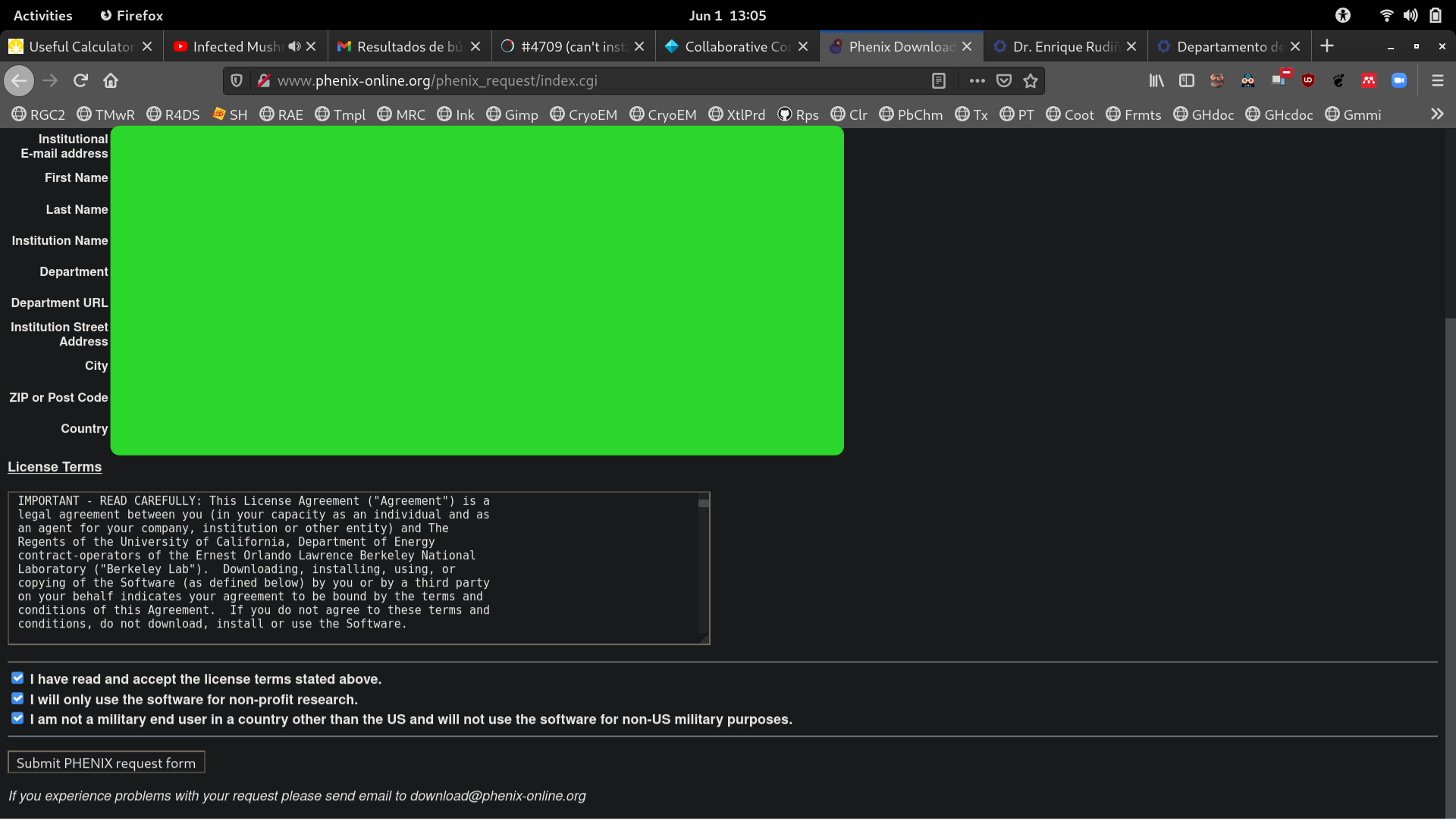
The password to download phenix will be sent to your academic e-mail address.
Warning: You must download the software before the password expires (If I remember correctly it expires every monday or something like that…).
Then do…
cd ~/Downloads
tar xvzf phen*
cd phenix-installer-1.19.2-4158-intel-linux-2.6-x86_64-centos6/
sudo ./install
cd
echo "#Phenix" >> .bashrc
echo "source /usr/local/phenix-1.19.2-4158/phenix_env.sh" >> .bashrc
Be happy!